World Braille Day; Communicating Braille with DAT
M Ahmad
World Braille Day on January 4 is celebrated to honor the birth of Braille’s inventor, Louis Braille. Braille’s gift to the world has brightened the lives of millions of people around the world who are blind or visually impaired, and they benefit from his work every day.
The day also acknowledges that those with visual impairments deserve the same standard of human rights as everyone else. The term ‘Braille’ was dubbed after its creator. Louis Braille was a Frenchman who lost his eyesight as a child when he accidentally stabbed himself in the eye with his father’s awl.
From the age of 10, he spent time at the Royal Institute for Blind Youth in France, where he formulated and perfected the system of raised dots that eventually became known as Braille in 1824. Louis Braille the inventor of the Braille literacy system died in 1852, and unfortunately wasn’t able to witness the impact it had on society at large and especially the visually impaired and legally blind community. Briefly, after his demise, France’s Royal Institute for the Blind Youth endorsed the Braille curriculum and by 1916, educational institutions.
Digital Assistive Technology (DAT) has further enabled braille use to become an efficient part of daily life for people with braille literacy. Braille notetakers and braille displays are a fast and efficient means of writing and transcribing braille. This braille technology requires knowledge of reading and writing braille in order to use it and get the maximum use out of it.
Electronic braille notetakers (a BrailleNote) can be used to take down notes – whether in a lecture at college or university or in a meeting in the workplace. Some people also find braille notes useful to refer to when giving a presentation or speech. An accessible workplace should provide the means and facilities for blind and partially sighted employees to utilise braille, audio and assistive technologies in the ways that suit them best.
Technology can potentially supplement Braille – after all, it multiplies the modes of interaction with the world, and hence enables visually impaired people to parallel sighted people in communicating with each other. Advances in technology have made Braille more widely available and accessible than it might’ve been in the past. Easy Converter Express toolkit software is affordable and simple to use, converting Word documents to accessible information in Braillee on demand and in seconds.
Developments in technology mean it is now often cheaper to read through a computer using screen readers or audio files rather than braille. However, this doesn’t replace the need for braille, in the same way as using computers hasn’t replaced the need for us to learn to write by hand. The arrival of portable wireless devices that scan text and translate it to soft (refreshable) braille will mean greater access to written information in a range of new environments. Likewise the emergence of portable electronic books may make it easier to access information in braille and other accessible formats.
The braille embosser is a printer attached to a computer which is used to produce a braille copy of text. A braille embosser may also be attached to braille note taking devices for the same purpose. With the use of a braille embosser, a student is able to print a braille copy of his or her personal notes and written work. The embossers require heavy-weight paper and most models print on just one side. Interpoint printers emboss braille on both sides of the page, conserving paper, but are much more expensive. Smaller volume production embossers are less expensive than larger volume production models. In order to translate a computer file into a braille document, it is necessary to also purchase a braille translation program.
Electronic braille note taking devices, like this one from Freedom Scientific, may be used by a student to take notes in class using either a Braille or standard (QWERTY) keyboard. Those notes may then be transferred to a computer for storage, or printed in either braille or print formats. Many note taking devices have word processors, appointment calendars, calculators or clocks, and can do almost everything a computer can do. Some note taking devices have a speech program with braille input and some also feature a refreshable braille display.
The note taking devices generally are the size of a book and are easily carried and used by the student. Besides allowing us to carry out routine tasks at work and school, assistive technology also enables people with visual impairments to be more independent at home. We can now read the mail, listen to audio books, get step-by-step walking directions to unfamiliar places, record important information and so much more with special standalone devices designed for people with no or low vision.
There are also devices like talking watches, thermometers, scales, blood glucose and blood pressure monitors that help us live independent and healthy lives. Various mobile phones have now Braille Keypad, large keypad with large buttons, large display fonts and comes with taking keypad. Medicine Reminder, Hearing Aid, Magnifier, Speed Dial Voice Assistance for Incoming call.
Screen Reading software and special talking and Braille devices allow those of us with no vision to use computers, cell phones and other electronic devices independently. Similarly, people with low vision can use screen magnification software and devices that will allow them to see letters, pictures and other objects without having to struggle or strain their remaining vision. This technology – commonly known as assistive or adaptive technology – is continually evolving, and has removed many access barriers for people with vision loss.
Technological developments in the computer industry have provided and continue to expand additional avenues of literacy for braille users. Software programs and portable electronic braille devices allow users to save and edit their writing, have it displayed back to them either verbally or tactually, and produce a hard copy via a desktop computer-driven braille embosser. Because the use of computers is so common in school, children learn both the braille contractions and also how to spell words out letter for letter so they can spell and write using a keyboard.
There is a dire need for teachers to have sufficient preparation and resources in Braille to meet the needs of an inclusive teaching methodology that also takes into account the visually impaired students. There are several initiatives and approaches to bringing about an inclusive learning experience, such as teacher preparation programs that can help train existing or bring in well-trained Braille literate instructors. In spite of the low numbers of visually impaired students, there aren’t sufficient numbers of teachers to address the scope of these students’ needs
World Braille Day reminds of the responsibility we have as individuals to not just respect people who are blind or visually impaired but also facilitate and support them in each step of the way taking note of the moderen technology.
(The author is in-charge Abhedananda Home- Higher Secondary Institution for Specially-abled Children, Solina, Srinagar)